Physical Address
304 North Cardinal St.
Dorchester Center, MA 02124
Physical Address
304 North Cardinal St.
Dorchester Center, MA 02124

The explosion of data generated by digital platforms has transformed the business landscape. With the influx of information, businesses need to interpret and analyze data to make well-informed decisions. Artificial Intelligence (AI) has played a crucial role in simplifying this process, and OpenAI’s ChatGPT is one such powerful tool that can help you interpret analytics data effectively. It’s estimated that by 2025, 463 exabytes of data will be created each day globally.
In this article, we will guide you through the process of using ChatGPT to analyze and interpret analytics data, giving you insights to improve your business strategy and decision-making. The global big data and business analytics market was valued at $193.14 billion in 2019 and is expected to reach $420.98 billion by 2027, growing at a CAGR of 10.9% from 2020 to 2027.
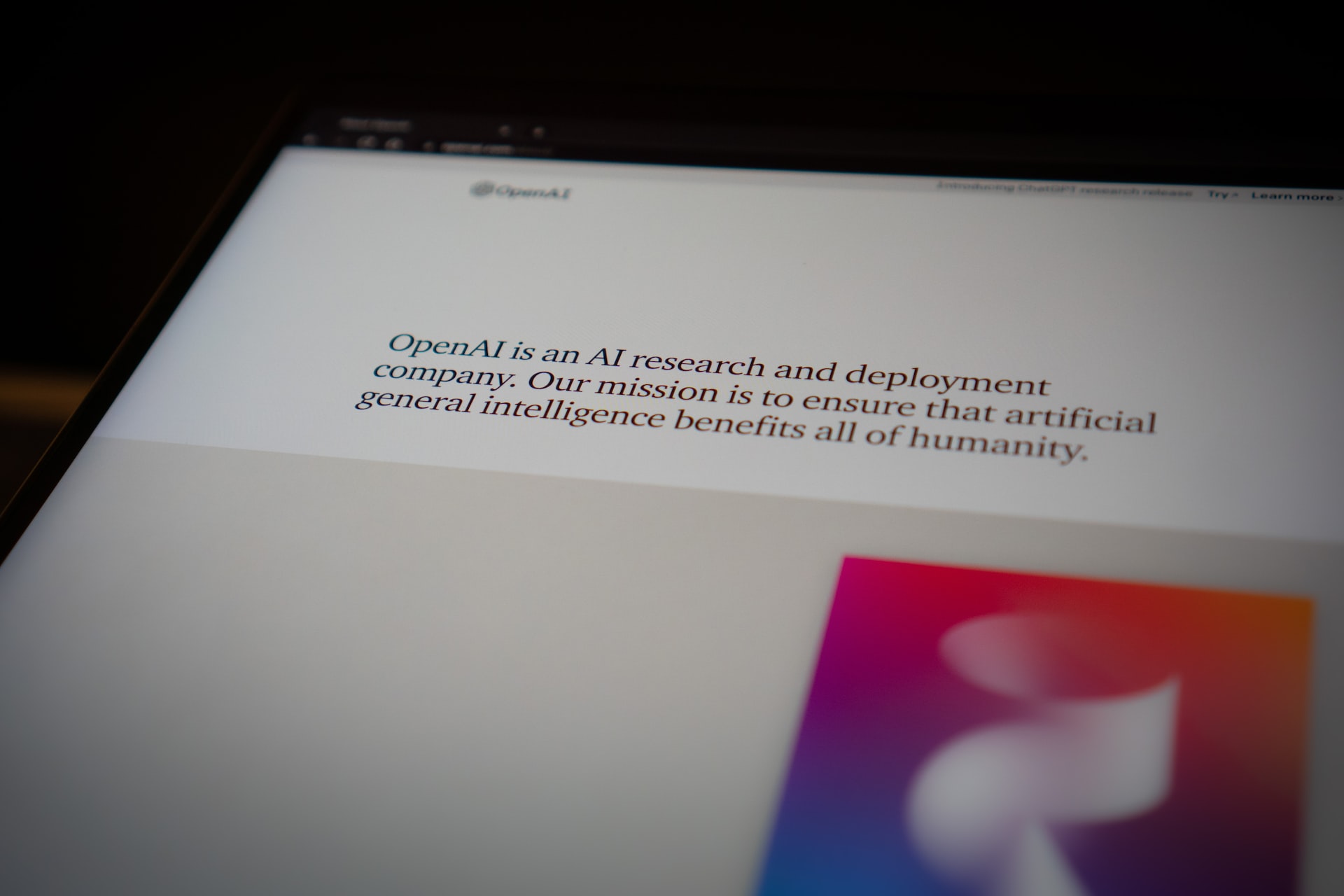
Before diving into ChatGPT, it’s essential to understand basic analytics concepts and metrics, such as pageviews, bounce rates, session duration, conversion rates, and user demographics. Familiarizing yourself with these terms will help you communicate better with ChatGPT and interpret the results more effectively.
As businesses and individuals continue to adopt data-driven decision-making practices, the importance of accurately interpreting analytics data cannot be overstated. With the advancement of artificial intelligence and machine learning, tools like ChatGPT are revolutionizing the way we understand and utilize analytics data. In this article, we will explore the steps to effectively interpret analytics data using ChatGPT, empowering you to make informed decisions for your business or personal projects.
Identify your goals and objectives for analyzing the data. Are you looking to improve website engagement, increase sales, or enhance customer satisfaction? By setting clear objectives, you can focus on the most relevant metrics and provide context when interacting with ChatGPT.
To make the most of ChatGPT’s capabilities in interpreting analytics data, you need to first establish clear goals and objectives. Determine the key performance indicators (KPIs) that are relevant to your project, and specify the metrics you want to track. Having a clear vision of what you want to achieve will help you ask the right questions, making it easier for ChatGPT to provide meaningful insights.

For a seamless experience, ensure that your data is well-organized and formatted. Data should be cleaned, filtered, and structured to make it easily digestible by ChatGPT. Integrating your data sources with ChatGPT may require some API knowledge, so consider reaching out to your IT team for assistance if needed.
Before leveraging ChatGPT to interpret your analytics data, ensure that your data is well-structured and easy to comprehend. Import your data into a format that ChatGPT can understand, such as CSV, JSON, or other common data formats. Organize your data into columns or categories, making it simpler for ChatGPT to analyze and provide useful insights.
Before diving into data interpretation, ensure your data is well-structured and clean. This entails organizing data in a way that is easy for ChatGPT to process, such as:
To make the most of ChatGPT’s data interpretation capabilities, you need to import your data into the platform. You can do this by:
To effectively use ChatGPT, frame your queries in a clear and concise manner. Instead of asking general questions, focus on specific metrics or insights you’d like to explore. For example, instead of asking “How is my website performing?”, try asking “What is the average session duration on my website for the past month?”
When working with ChatGPT to interpret analytics data, the questions you ask will determine the insights you receive. Instead of asking vague or overly broad questions, try to be as specific as possible. For example, rather than asking, “What does the data say?”, you might ask, “What is the average monthly revenue for the past year?”, or “Which marketing channel has the highest conversion rate?”. Specific questions allow ChatGPT to provide targeted and actionable insights.
A critical aspect of using ChatGPT for analytics interpretation is asking the right questions. This means clearly defining your objectives and formulating specific queries. Some examples of effective questions include:

Analytics ChatGPT prompts are questions or statements designed to engage a language model like ChatGPT in a conversation related to analytics. Analytics is the process of collecting, analyzing, and interpreting data to make informed decisions, identify trends, and evaluate the performance of various aspects of a business, organization, or system. These prompts can cover a wide range of topics, including data analysis, visualization, tools, techniques, and best practices. Some examples of analytics ChatGPT prompts are:
These prompts can help users explore different aspects of analytics, learn more about specific tools or techniques, and gain insights into best practices and real-world applications.
Once you have received the analysis from ChatGPT, take time to interpret the insights provided. Keep in mind that ChatGPT is a tool that presents the data but does not necessarily provide direct recommendations. As a user, you must apply critical thinking and domain knowledge to turn these insights into actionable steps.
Once you have implemented the actionable steps based on the insights, it is crucial to engage in feedback collection from stakeholders to measure the effectiveness of your decisions. This process will allow you to understand the real-world impact of applying ChatGPT’s analysis, gather diverse perspectives, and identify areas for further improvement or refinement.
ChatGPT generates insights by parsing the data and responding to your questions. Here are some tips for interpreting the output:
Sometimes, the AI-generated insights might not answer your question or provide enough depth. In such cases, refine your queries by:
Analytics interpretation is an ongoing process. Continuously monitor your metrics and engage with ChatGPT to analyze the impact of implemented changes. Refine your questions and goals based on the insights gathered, and adjust your strategy accordingly.
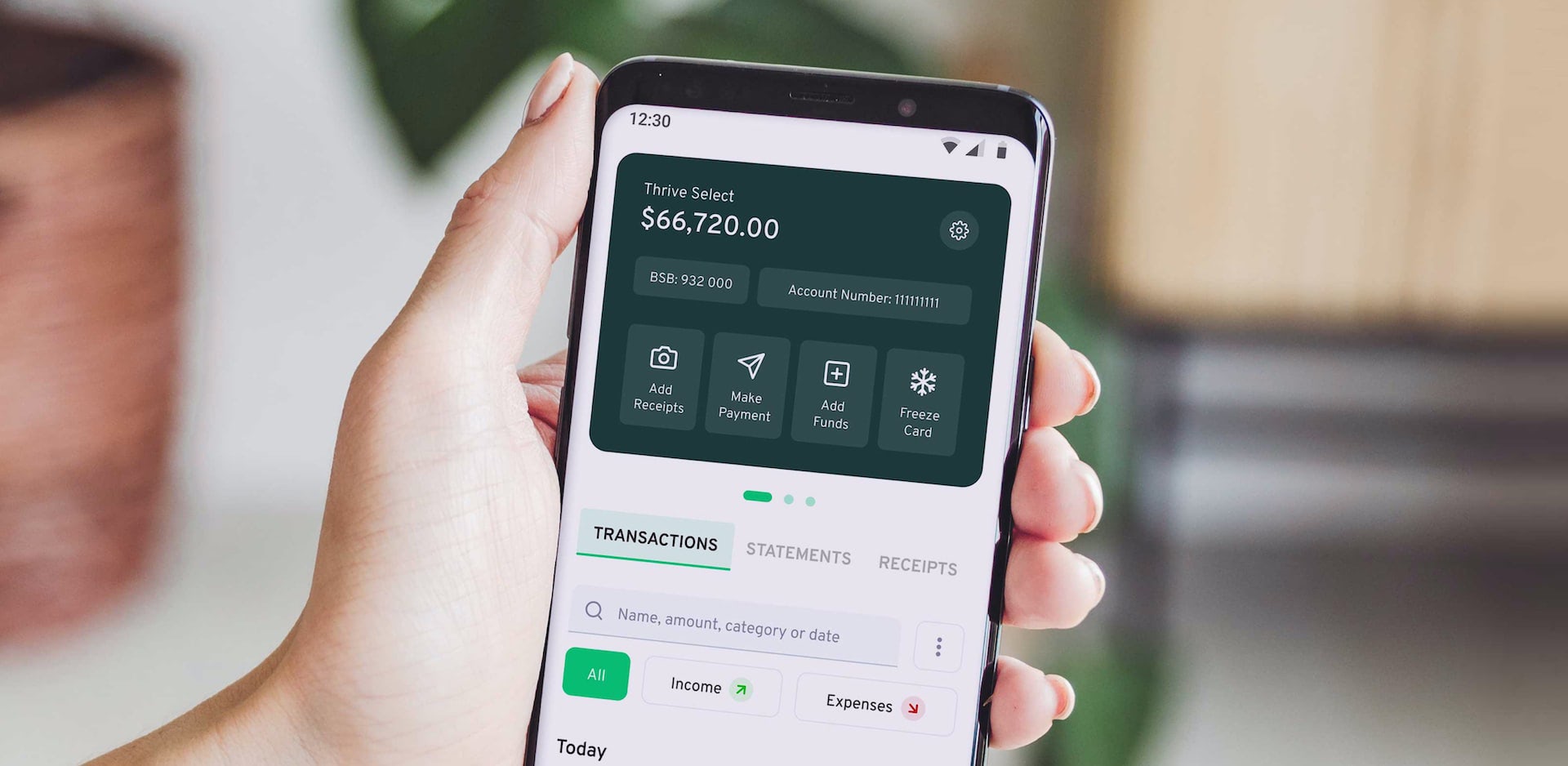
Data analytics with ChatGPT can be monitored by various roles, depending on the context and the organization involved. Some common roles that might be involved in monitoring data analytics with ChatGPT include:
Remember that the specific roles and responsibilities may vary depending on the organization and the project’s scale and complexity.
The benefits of using ChatGPT for interpreting analytics data can be maximized when combined with human expertise. Share the insights with your team members, discuss the findings, and collaborate to create data-driven decisions that propel your business forward.
A team can collaborate with ChatGPT to understand data analytics by using the AI as a tool to support learning, analysis, and decision-making. Here’s a step-by-step approach to collaborate effectively:
Remember that ChatGPT is a tool to support and enhance the team’s capabilities, not to replace human expertise. It’s essential to maintain a healthy balance between AI assistance and human intuition, critical thinking, and domain knowledge.
In conclusion, decoding analytics data with ChatGPT is a powerful approach to uncover valuable insights that can help drive informed decision-making and improve business performance.
By understanding your goals, focusing on the right metrics, segmenting and visualizing data, leveraging advanced techniques, and continuously monitoring and iterating, you can unlock the true potential of your analytics data.
Employing these recommendations will enable you to create data-driven strategies and optimize your digital presence, ultimately leading to the achievement of your business objectives.